US National Grid
Lessons learned from recent hurricane seasons have taught us that standardized grid maps for search and rescue and other activities are a necessity. In an effort to standardize maps in Florida for both emergency and other operations, the State Fire Marshal, as the coordinating agency for search and rescue under the State Comprehensive Emergency Management Plan, and the Division of Emergency Management are embarking on a program to adopt the US National Grid (USNG) as the standard in Florida. This project will ensure a uniform grid mapping system across cities and counties in Florida, and will match the system used by the National Guard, the US Coast Guard and the US military when they are deployed into our state.
Florida’s unique geography of miles of coastlines, multiple river corridors, and large watersheds make the use of the common Township/Range/Section grid (PLSS) all but impossible except for a handful of inland counties. As the grid approaches wetlands, river corridors and the coast line, sections become irregular in shape and can be significantly larger than the typical square mile, which is too large to accommodate the needs of ground crews.
Adoption of a national grid system has been identified as ‘critical’ in a number of after action reports, investigations and studies dating as far back as Hurricane Andrew. FEMA, DHS, the National GeoSpatial Intelligence Agency, and the Federal Geographic Data Committee all promote the adoption of the USNG.
This project will pull together representatives from the various disciplines and agencies to form an implementation group, and training curriculum and materials are being identified.
Support for the USNG has been added to our Incident Mapper. USNG coordinates follow the pointer across the map, you can click on the map and obtain USNG coordinates, and even enter USNG coordinates and zoom to that location.
See http://mmdolbow.github.io/usng-gmap-v3 for an example of a Google Maps API V3 mashup with support for USNG.
Courtesy of the University of Florida's GeoPlan Center, USNG data for all of Florida is now available for download at the Florida Geographic Data Library.
Please visit http://www.fgdl.org, click on FGDL Metadata Explorer, enter "usng" under the keyword search, click Start Search, and select the grid size and appropriate UTM zone...
Reminder -- the UTM 16/17 junction runs down Jefferson county, so counties west are in UTM 16 and counties east are in UTM 17.
USNG map book indexes have been created for each of Florida's counties. Zip files containing a 5,000m x 4,000m index grid, an index template, and 1:24,000 template page may be downloaded for each county for ArcGIS 10.x. With ArcGIS, these templates, and the 5,000m x 4,000m grid, a USNG map book may easily be created for each county. Then you may add your local data, including facilities, hazards, roads, and/or aerials, and easily create standard map book products.
Another goal of this project is that map books with USNG grids be created for each county. All counties that produce map books for fire and rescue are strongly encouraged to adopt a standard procedure for creating county-wide, 1:24,000 8.5"x11" USNG map books. Anyone interested in tackling this challenge are encouraged to view the material provided by USNG Information Center.
If you produce a county map book (with USNG or not), please let us know.
You may browse available county map books here.
Editor Tracker is an extension available on ArcScripts for use with ArcGIS. This ArcMap extension enables feature classes and tables to track user edits at the feature/record level, automatically updating certain fields when edits are made.
UPDATED 9/17/2014 for ArcGIS 10.2 - ArcGIS 10.x - EditorTracker Addin - courtesy of Lee County GIS via contract with URS Tallahassee.
ArcGIS 9.x - FDEM enhanced this extension, Editor Tracker with Lat/Long and USNG, to include calculating the Lat/Long and USNG when edits are made with point feature classes. A compiled extension is available for installation, as well as source code should you wish to make changes and re-compile.
Pre-Installation Requirements:
1. .NET Framework 3.x
2. ArcGIS Desktop 9.3
3. .NET Support for ArcGIS Desktop
Contents of zip file:
Souce_Code - contains source code as a Visual Studio solution (so that developers can further enhance or change extension to meet their needs)
setup.exe - run this file to install this extension
Setup.msi - setup component file
readme.txt - a readme file
Installation Steps:
1. Extract EditorTracker_with_USNG.zip then double click setup.exe to install the extensions.
2. Add the following fields to each feature class and table.
a. EditorName - Field Type Text
b. EditDate - Field Type Date
c. X - Field Type String
d. Y - Field Type String
e. USNG - Field Type String---- OR ----
a. Open EditorTracker.config (usually located at C:\Program Files\ESRI\Editor Tracker Extension), and make changes to the configuration file to match your feature class fields.
* X,Y, and USNG are only calculated for point feature classes.
3. Add feature class to ArcMap session. Start editing and add features. As you add features the above fields will automatically be populated.